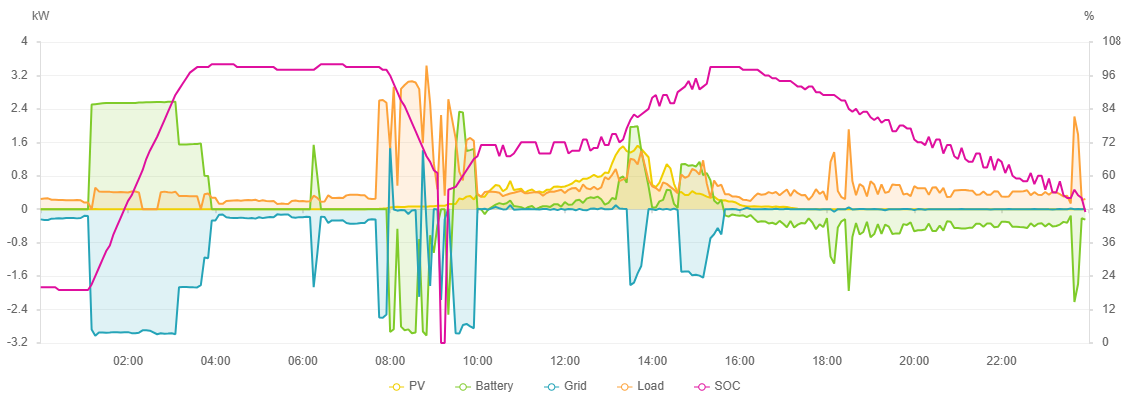Thursday, 22 January 2026
Solis AI
Thursday, 1 May 2025
Sage 50 SDO field names not necessarily the same as the ODBC names
A heads up, when working with Sage Data Objects, the field names are not necessarily the same as those recognised in ODBC queries. For example, the AUDIT_SPLIT table has a field called EXTRA_REF when using the ODBC driver which is called INTERNAL_REF in Sage Data Objects. Check out the SDO help file documentation if the expected field name (the ODBC name) doesn't work.
Thursday, 30 January 2025
PV bloopers by the "professionals" - Part 2
Having installed an Economy 7 (2 import and one export tariff) meter I arranged for an additional 3.6kWh Dyness battery to be added to my existing two battery array. Here's the day of the install:
The irregular State Of Charge % trace bothered me but I thought it might take some time for the batteries to "balance". Anyway, I got up in the middle of the night when the inverter was due to draw cheap electricity from the grid and this is what I found:
At around 1AM, when the inverter started its battery charging cycle, the load changed from around 0.2kW to around 1.4kW. Something was very wrong. After researching the configuration of the battery stack, I discovered that the installer had configured them as 2 Master units and 1 Slave unit instead of 1 Master and 2 Slave units. This I fixed.
I dread to think of the consequences if this error had gone unchecked. Could the inverter or batteries have been irreparably damaged? Would there have been a significant financial penalty? I've resolved to always check what the "professionals" have done to the best of my ability. 0 for 2 (in American parlance) isn't very reassuring.
PV bloopers by the "professionals" - Part 1
Wednesday, 25 May 2022
Microsoft Office UK/US language confusion
Wednesday, 16 June 2021
Excel High CPU Usage
Tuesday, 23 June 2020
Trouble with Time (Text ODBC driver)
In Microsoft Query the values show as 2020-01-01 00:00:00 and 1899-12-30 13:00:22
When returned from MS Query to appropriately formatted columns in a Query Table they show as 01/01/2020 and 00:00:00
However, if I create a DateTime field as Date+Time it shows as 01/01/2020 13:00:22
How to get the Time to show correctly in the Query Table?
Time + 2 as [Time]
This shows as 13:00:22 in the Query Table. Took me ages to figure this out. I spent ages playing around with the DateTimeFormat option in the Schema.ini to no avail. It seems that if MS Query returns anything prior to 01/01/1900 00:00:00 the time portion will always show as 00:00:00 in Excel